Click for FREE Access To The 14 Day Blog Income Challenge!
When you log into Google Analytics, do you see weird referral sites like “floating-share-buttons.com” or “webmonetizer.net” or “Semalt” sending you traffic?
These are NOT legitimate people visiting your site – they are referral spam or spam bots – they clog up your analytics with bad data, and they increase your bounce rate.
In this video, I’ll show you how to filter them out so you can see your true traffic stats.
Below are sample bits of code that you will enter into the Filter and Segment fields. It is very likely that the spammy domains that are showing in your Google Analytics account are not all listed below.
We’re dealing with spammers and they will use a domain until it starts to get widely blocked, and then they’ll move on to another one – so this is something that may need to be updated on a somewhat regular basis. The sample provided below are the filters used for domains that are being used for referral spamming as of the date that this video was recorded.
If you need to add additional domains to your filters – you simply add each domain with a pipet (|) separating them (no other spacing needed).
- .*((darodar|priceg|buttons\-for(\-your)?\-website|o\-o\-6\-o\-o|(social|(simple|free|floating)\-share)\-buttons)\.com|econom\.co|ilovevitaly(\.co(m)?)|(ilovevitaly(\.ru))|makemoneyonline|blackhatworth|hulfingtonpost|(humanorightswatch|guardlink)\.org).*
- .*((best(websitesawards|\-seo\-(solution|offer))|Get\-Free\-Traffic\-Now|googlsucks|theguardlan|webmaster\-traffic)\.com|(domination|torture)\.ml|((rapidgator\-)?(general)?porn(hub(\-)?forum)?|4webmasters)\.(ga|tk|org|uni)|(buy\-cheap\-online)\.info).*
- .*((event\-tracking|semalt(media)?|100dollars\-seo)\.com|trafficmonetize\.org|event-tracking.com|web-monetizer.net|success-seo.com|videos-for-your-business).*
Any others that you need to add would look like: domain1.com|domain2.com|domain3.com|domain4.com
I'd be grateful if you would share it with others who may find it valuable. Thank you!


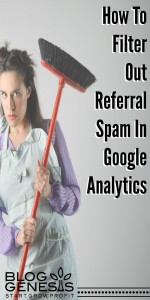

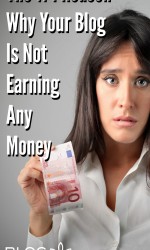


Hi, thank you for your tutorial, it was very helpful! However, I’m confused as to how to filter out referral spam beyond the three links you included above. How do I know the code to input? Thanks!
If you find other spam domains are creeping into your analytics, you add them to the end of the last row. So if for example you are seeing the domain “referralspam.com” sending bogus traffic, you’d edit the last line of code as follows:
before editing: .*((event\-tracking|semalt(media)?|100dollars\-seo)\.com|trafficmonetize\.org|event-tracking.com|web-monetizer.net|success-seo.com|videos-for-your-business).*
after editing: .*((event\-tracking|semalt(media)?|100dollars\-seo)\.com|trafficmonetize\.org|event-tracking.com|web-monetizer.net|success-seo.com|videos-for-your-business|referralspam.com).*
Where the added url is added towards the end, right after the last domain, separated by a | pipe (the added portion is bolded and underlined above so you can see where it went). Just replace that with whatever URL you are seeing pop up. Be sure to test that it is removed – and you should be all set! The only other thing to consider is if you add a few more domains, you may run into the GA character limit again and will have to start a 4th line of code in the format:
.*(……….).*
Hope that helps!
A really useful post for understanding why I was getting visitors to my website even though I didn’t recognise the website my analytics reported visits mainly from Russia.
In the above code I noticed much of the written code has the names of the ghost referrers.
Now, do I need to copy to some extent, however do I insert the names of my spammy referrers(from my blog google analytics) into the code. Or do I copy the above code except when I get to the end and then put a | pipe followed by the spammy referrer?
Hope this makes sense.
Yep, I think what you’re saying is correct… Copy in the above code and if there are others that you need to block, add in the pipe followed by the domains that need to be added. Hope that helps!
Great read and very useful! Maybe this could make it easier to tackle this kind of spam in the future!
Thanks for your post. It was a helpful.
Just one question..
Which code should I copy from the three you posted?
Is it the last code followed by my spam referral ?
Thanks & Regards,
Muzna.
Technically you should include all 3 – but you may have to go back afterwards and see what is still getting through and add those in manually. These spammers are always coming up with new domains to spam with, so its something you have to update as you see new things pop up.
If you find other spam domains are creeping into your analytics, you add them to the end of the last row.
So if for example you are seeing the domain “referralspam.com” sending bogus traffic, you’d edit the last line of code as follows:
before editing: .*((event\-tracking|semalt(media)?|100dollars\-seo)\.com|trafficmonetize\.org|event-tracking.com|web-monetizer.net|success-seo.com|videos-for-your-business).*
after editing: .*((event\-tracking|semalt(media)?|100dollars\-seo)\.com|trafficmonetize\.org|event-tracking.com|web-monetizer.net|success-seo.com|videos-for-your-business|referralspam.com).*
Where the added url is added towards the end, right after the last domain, separated by a | pipe (the added portion is bolded and underlined above so you can see where it went).
Just replace that with whatever URL you are seeing pop up. Be sure to test that it is removed – and you should be all set!
The only other thing to consider is if you add a few more domains, you may run into the GA character limit again and will have to start a 4th line of code in the format:
.*(……….).*
Hi,
I have added all my referral links as 4 referral spam.
However, when I go to create the segment, I couldn’t find the one I created!
Can you please tell me why?!
Thanks
I have been filtering these out using a Predefined filter type and telling it to exclude all traffic from the following domains:
– traffic2money.com
– best-seo-software.xyz
– seo-platform.com
– qualitymarketzone.com
– get-free-social-traffic.com
– ranksonic.net
– get-your-social-buttons.net
– claim381811.copyrightclaims.org
– claim46606194.copyrightclaims.org
– alibestsale.com
– floating-share-buttons.com
– traffic2cash.net
How is this different from setting the filters up as Custom? Just wondering if I need to redo each of these filters as well as add the Segment filters too.
Finally, you created a completely new view for these Referral Filters – is that absolutely necessary or can they work as they should within the property they are associated with?
Thanks in advance!
SUPER HELPFUL! Thanks so much!!
Hi,
I have same problem, but my question is :
why those websites do that ?
is there a risk with thoses websites ?
Regards
Its spam – who knows why anyone does it. For some of them, they are getting you to click to their site from your analytics in order to get more pageviews, or to take you to a site that will install malware on your system. They are all pretty much major jerks. 🙂
I just saw you video and it was very helpful, but I do not understand the code, I try to find any logical view so that I can use it for my spam referrals. Some of the urls are named with its extentions and som don’t. Are the any system for these codes, I do not have the same spams as you have.
If you find other spam domains are creeping into your analytics, you add them to the end of the last row.
So if for example you are seeing the domain “referralspam.com” sending bogus traffic, you’d edit the last line of code as follows:
before editing it looks like:
.*((event\-tracking|semalt(media)?|100dollars\-seo)\.com|trafficmonetize\.org|event-tracking.com|web-monetizer.net|success-seo.com|videos-for-your-business).*
after editing it looks like:
.*((event\-tracking|semalt(media)?|100dollars\-seo)\.com|trafficmonetize\.org|event-tracking.com|web-monetizer.net|success-seo.com|videos-for-your-business|referralspam.com).*
Where the added url is added towards the end, right after the last domain, separated by a | pipe.
Just replace that with whatever URL you are seeing pop up. Be sure to test that it is removed – and you should be all set!
The only other thing to consider is if you add a few more domains, you may run into the GA character limit again and will have to start a 4th line of code in the format:
.*(……….).*
I went through the step by step process. Then when I ad the segment and view the historical data, both the Referral segment and the all data segment show the same data at 100%. Why would that be? Thank you.
The likely option is that the referral spam you are getting is newer, and needs to be added to the filter codes manually. That or you don’t have any referral spam (which is likely not the case). You need to go into your referrers area and see which domains are coming up – and then manually add those to the filter codes for both the segments and the filters.
Great tutorial! For those of us tracking more than one domain in our GA account do we need to complete this process for each domain or just any one? I have two domains I am tracking in my GA account. The new filtered view is working fine and shows correctly below “All Web Site Data” for that domain and not the other. However, when I view “All Website Data” for the second unaltered domain the new filtered segment shows and is applied. This is OK i guess but I wonder if this is the correct way to go about filtering multiple domains. Thanks in advance for clarifying.
Great question!! The Filters are set per domain – segments are set based upon your GA login. So you’d need to set the filters within each domain that you have, but the segments will work for everything. You just need to make sure you take all the spam domains that you are seeing from both accounts, and include them within the segmentation. Based on that – it sounds like everything is working correctly on your end. Hope that helps!
I see the suggested .*(…..) but in the code written way above I see *((…..)Which is it?
I see some of the entries have .com or .org but not all of them. Why?
How can I tell in the future what I have removed and what I have not removed?
Thanks for the article. Do I need to escape a hyphen in Google Analytics while adding a custom filter?
For example, will
.*(social-button.xyz).*
suffice or I need to actually escape the hyphen as well so that it looks as follows:
.*(social-button.xyz).*
Thanks
Thanks for thispost, it is very helpful. I have been using Google Analytics Counter Tracker plugin on WordPress, it is Very simple and easy to use.If you Connect your Google Analytics account, you get Google Analytics stats; Group stats by hour, day, month and year; you can See data for different time periods in your reports; it is Compatible with almost every version of WordPress; and Mobile-Friendly Design; it is Multilingual.