Click for FREE Access To The 14 Day Blog Income Challenge!
 What is Pinging?
What is Pinging?
Pinging is a way for you to electronically let search engines and other websites know, that you have new or revised content on your website. The ping alerts websites like search engines, feed aggregators, social networks and subscribers, that there is updated content on your site.
Why is this a good thing?
It means your latest and greatest content gets discovered by search engines more quickly, which can lead to faster indexing and potentitally more traffic!
So is it an SEO tool?
As far as SEO is concerned, the ping itself doesn’t directly influence your rankability – that is to say, there isn’t something in Google’s algorithm that says “the more times a post is pinged, the higher it should rank”. Google works really hard to eliminate any ranking factors that can be easily spammed by webmasters who are eager to attain top rankings – and that one was an easy one to manipulate long ago (with some small effectiveness). Those days are gone.
BUT… your search engine rankings DO get influenced by having more sites around the web linking to your website.
And pings can potentially increase the number of sites that discover your content, which could open the door for other sites or bloggers to pick up or feature your content and offer you a link back.
So there are some minimal potential benefits from an SEO perspective. But ultimately, the intent of pinging should be to get your new content found more quickly, and therefore lead to more traffic.
Which Ping services should you use?
Did you know that WordPress has a built in Ping manager that is programmed to automatically ping any new edits or published posts? Its found on your WordPress admin dashboard under Settings > Writing.
By default, WordPress populates that field with only one pinging service – Pingomatic – which is actually run by the people who manage WordPress.
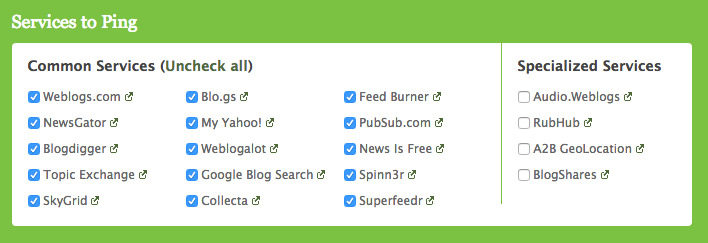
Pingomatic actively manages the top ping locations (so that you can focus your time on things that will grow your business). So pinging to Pingomatic will generate pings for the major quality services and search engines that accept pings.
In my opinion, the more services you ping to, the more spammy it can look. Pingomatic does a great job of staying on top of the major services that are best to use, so I don’t see a need to go beyond that.
So… what do you need to do to set it up?
If you’re on WordPress, and you haven’t edited your Ping settings – the answer is NOTHING!! 🙂
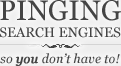
Thats right! Ping-o-matic is already the default option within your ping manager, so unless you want to add more services or deactivate pinging, you’re all ready to go. Wordpress by default will ping your new and modified posts over to Ping-o-matic every time you publish or update a post!
You can go to “Settings > Writing” in your WordPress blog to verify, and if looks like the image below, then you are all set.
If you are using Blogger, Tumblr or another blogging platform – you can manually ping your posts by going to Pingomatic.com. But I wouldn’t stress over that too much, if you’re finding it to be “one more thing you have to do” that takes away from growing your business. See below
The bottom line…
Pinging “can” help with exposure for new blog posts, but its likely not going to make or break the success of your blog or business – so don’t totally stress about it. If you have some success with it – great. Most of the blogroll sites and search engines will find your content through their indexing “spiders” (also called bots or robots) – pinging can just speed up that process.
But again, don’t stress if you have to have your pinging turned off. Pinging offers some benefits, but when it comes to optimizing your blog for the search engines, there are about 1001 other more effective things for you to focus your time/energy/efforts on for boosting your rankings. Learn what IS the most effective at boosting your SEO results, in my 60 minute Blogging and SEO Workshop >>
I'd be grateful if you would share it with others who may find it valuable. Thank you!


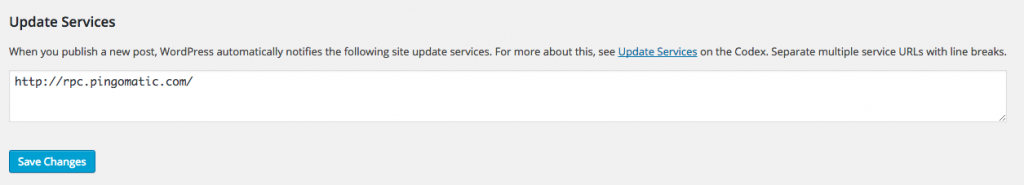


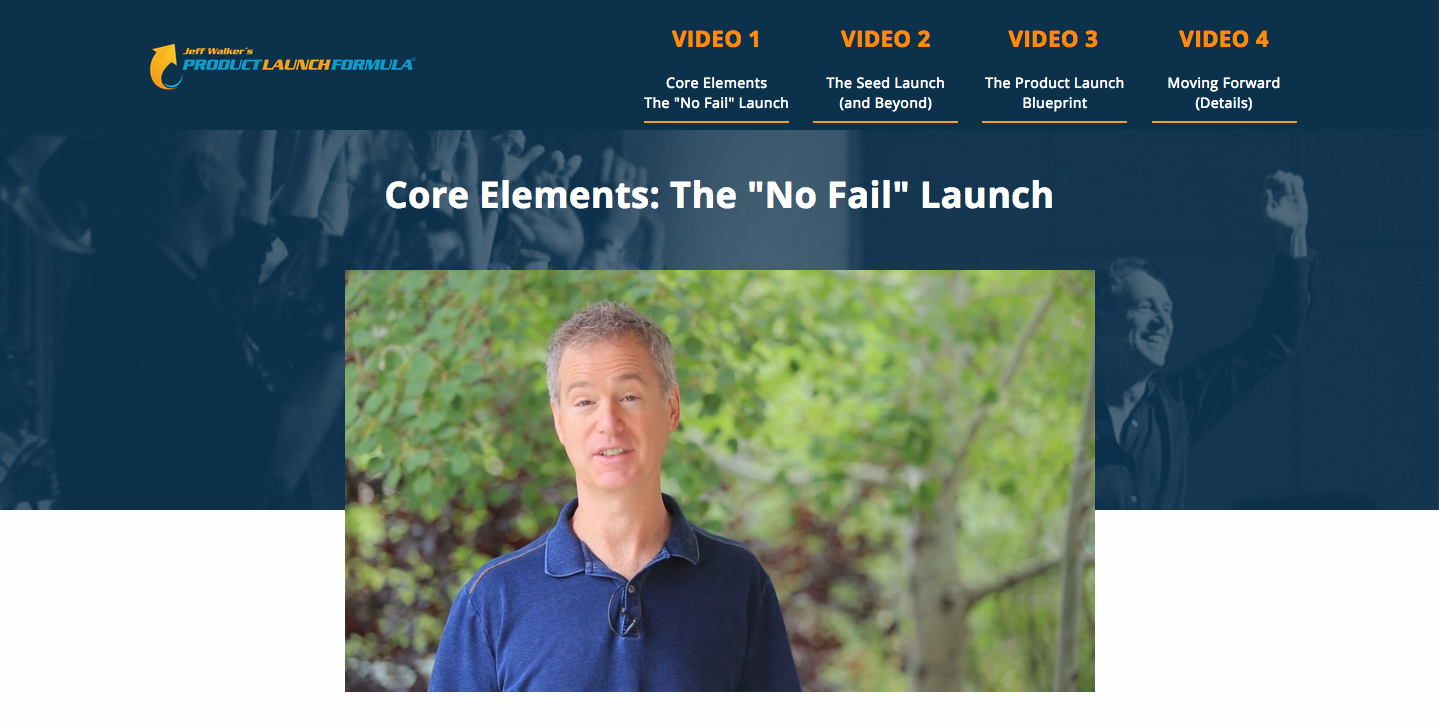


I have seen that in the settings but never really thought about it or knew what it was doing. This is great to know 🙂
I was stressing about it for a while now… and didnt know it was automatic on wordpress. Thanks for the clarity.
Thanks for the encouragement. I’m going for pingomatic, let’s see if it helps me grow my blog.
Thanks for enlightening me. I always think that pinging was really bad and it could hurt seo.
thank you so much didnt realize that wordpress does ping our posts by default – i was more pinging with pingler and other ping sites with each of my new posts – i think i was overdoing it — thank u once again – will surely stop over doing it and stick to WP default Pingomatic ping.
Thanks for sharing this. I had no clue that word press automatically did this for you! I actually went to ping-o-matic the other day to try this “pinging” thing that I just learned about. Got a message that said “slow down cowboy, your post has already been pinged”. So you can see why I was confused…Anyway this is something I’ve been learning about and this is a really helpful tip.
Cheers,
Ops! I’ve been using WordPress for nearly 8 years and never that WP has automatic pinging service.
So, you mean to say, we don’t need to ping using other third party websites?